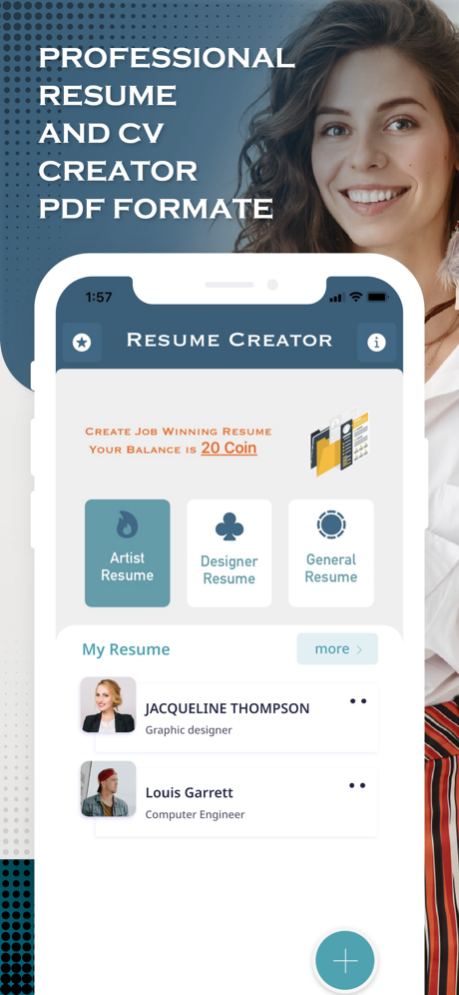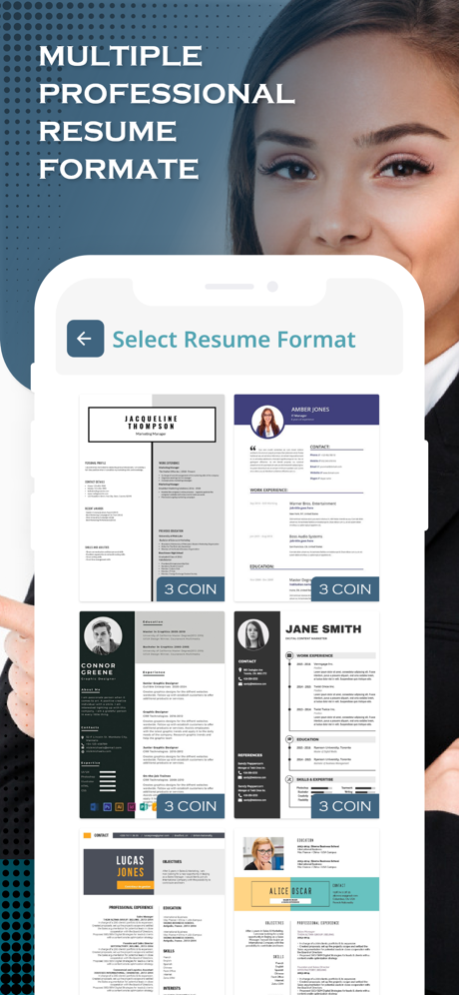Resume Builder CV Creator PDF 2.0.1
Free Version
Publisher Description
# Add Resume more elegant resumes
Are you looking for a job or Want to develop a new career? If so, you need a resume (Curriculum Vitae, CV) that will impress your potential employer.
A great way to get a professional-looking resume is with the help of the Resume Builder App Free. With this app, you can create a professional-looking CV for free.
Once you have created it, you will be able to save it as a PDF file. You can also share the CV with other apps.
My Resume Creator App lets create simple, beautiful, and professional resumes in minutes. It is so simple, quick to create a great resume with a click. There is no step-by-step process to enter your information in the fields.
Creative CV - Resume builder app 2021 Features:
• Free resume with cover letter template.
• Advanced Resume editor - Special CV writing tools to customize paragraphs & lists.
• Smart resume Manager - Change CV section order, Edit CV section title names, create new sections, modify at any time.
• Resume formatting options - Font size, colors, and margin settings.
• Add a photo to your resume.
• Add signature to your cover letter.
• Live resume format preview.
• Download resume in PDF format.
• Print or share the resume from the resume builder app.
• Full resume writing service and support in English.
• Premium Version resumes are available in the Resume builder app.
• Make professional cover letters.
• Full Offline: create your resume offline with no fear of data usage.
Read our Terms & Conditions :
https://www.initiotechmedia.com/terms-conditions/
Read our Privacy Policy :
https://www.initiotechmedia.com/privacy-policy/
Mar 30, 2022
Version 2.0.1
# CHANGE Resume Designs
About Resume Builder CV Creator PDF
Resume Builder CV Creator PDF is a free app for iOS published in the System Maintenance list of apps, part of System Utilities.
The company that develops Resume Builder CV Creator PDF is INITIO TECH MEDIA PRIVATE LIMITED. The latest version released by its developer is 2.0.1.
To install Resume Builder CV Creator PDF on your iOS device, just click the green Continue To App button above to start the installation process. The app is listed on our website since 2022-03-30 and was downloaded 0 times. We have already checked if the download link is safe, however for your own protection we recommend that you scan the downloaded app with your antivirus. Your antivirus may detect the Resume Builder CV Creator PDF as malware if the download link is broken.
How to install Resume Builder CV Creator PDF on your iOS device:
- Click on the Continue To App button on our website. This will redirect you to the App Store.
- Once the Resume Builder CV Creator PDF is shown in the iTunes listing of your iOS device, you can start its download and installation. Tap on the GET button to the right of the app to start downloading it.
- If you are not logged-in the iOS appstore app, you'll be prompted for your your Apple ID and/or password.
- After Resume Builder CV Creator PDF is downloaded, you'll see an INSTALL button to the right. Tap on it to start the actual installation of the iOS app.
- Once installation is finished you can tap on the OPEN button to start it. Its icon will also be added to your device home screen.